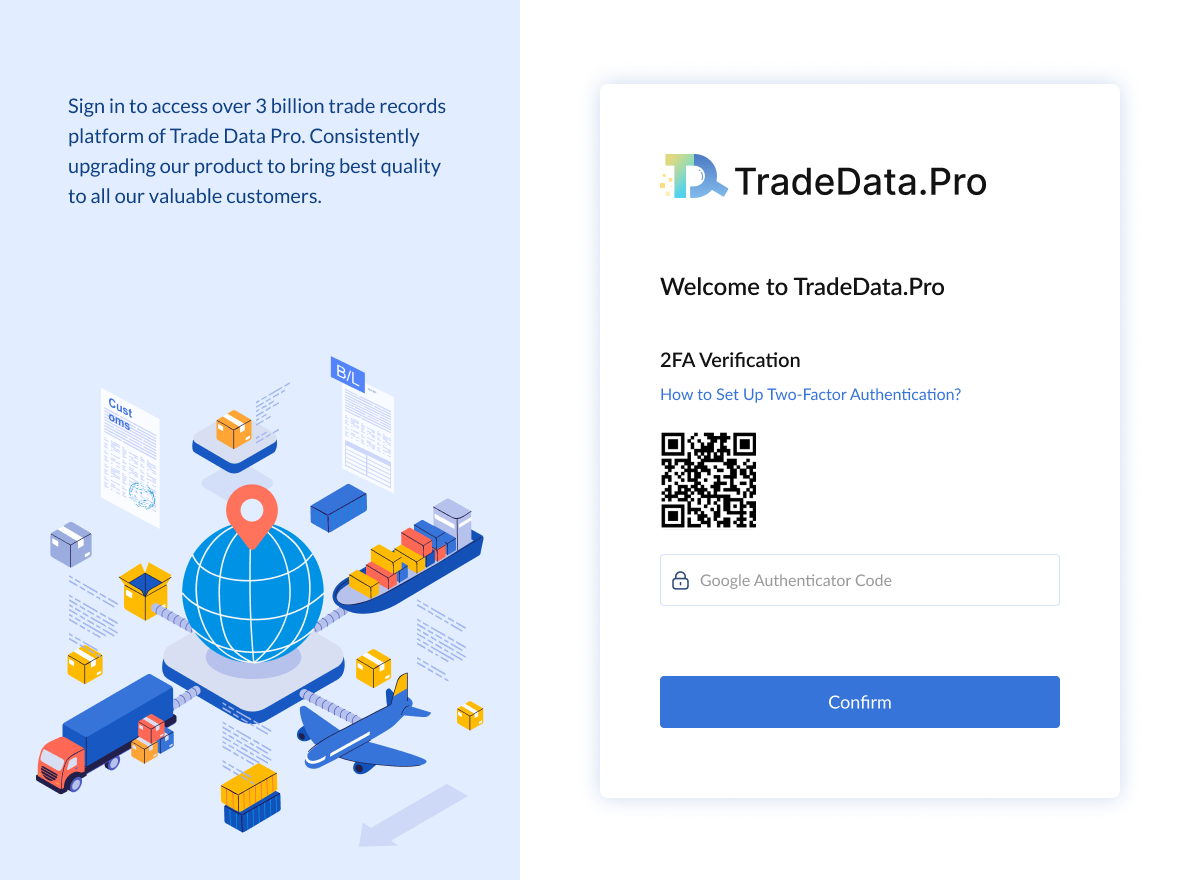Help Center - Trade Data Pro | How to Set Up Two-Factor Authentication (2FA) on TradeData.pro
How can we help you?
Top Searches:
Content
How to Set Up Two-Factor Authentication (2FA) on TradeData.pro
To enhance the security of your TradeData.pro account, we strongly recommend enabling Two-Factor Authentication (2FA). With 2FA, even if someone obtains your password, they will not be able to access your account without the second verification step.
STEPS TO SET UP Two-Factor Authentication.
1. Download an Authenticator App
Download and install the Google Authenticator app from the Apple App Store or Google Play Store.

2. Add Your Account
-
A. Open the Google Authenticator app.
-
B. Tap the “+” icon and choose Scan a QR code.
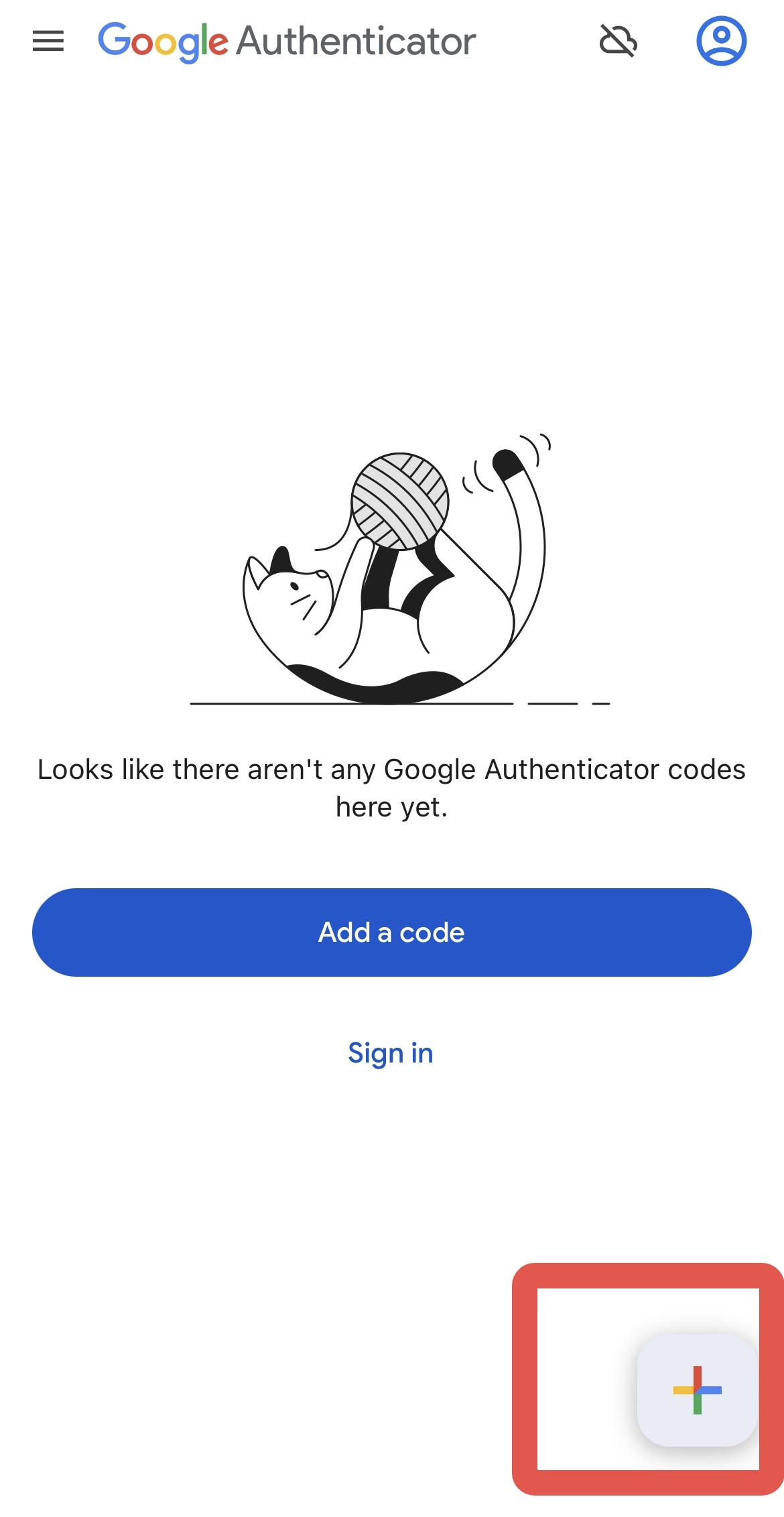
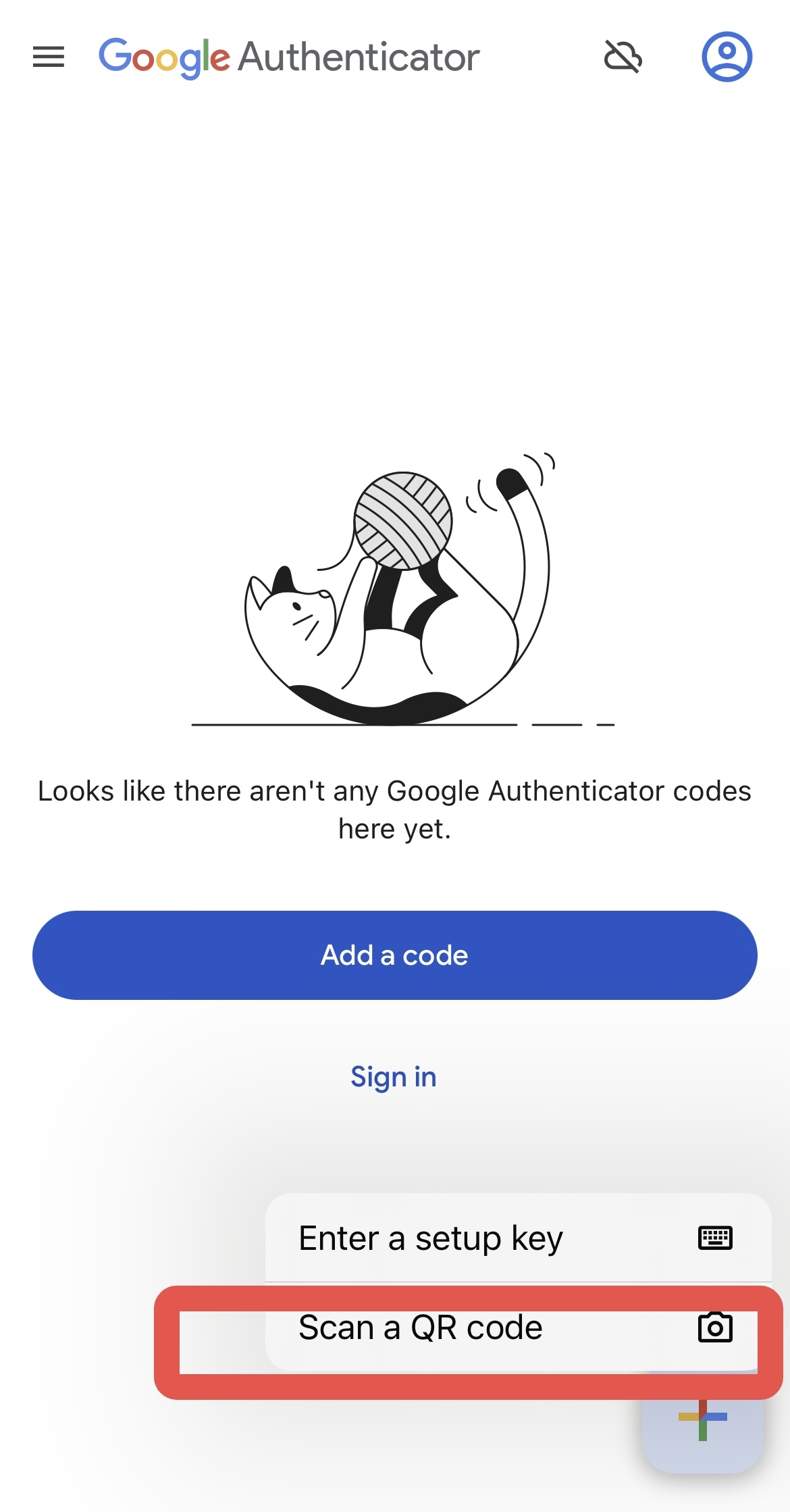
3. Generate a QR Code
-
Log in to your TradeData.pro account.
-
Find the 2FA section; a QR code will be displayed.
4. Scan the QR Code
- Use the Google Authenticator app to scan the QR code.
- Your TradeData.pro account will now appear in the app with a 6-digit verification code that refreshes every 30 seconds.
5. Verify and Enable
-
Enter the 6-digit code shown in your Google Authenticator app into the TradeData.pro website to verify. Once confirmed, 2FA will be enabled on your account.
HOW CAN I KEEP AUTHENTICATOR CODES WHEN SWITCHING PHONES?
To ensure you can continue receiving 6-digit verification codes when switching to a new phone, please back up your login QR code in advance. You can do this from your currently configured device:
A. Open the Google Authenticator app on your current device.
-
1. Tap the three horizontal lines (menu icon) in the top left corner.
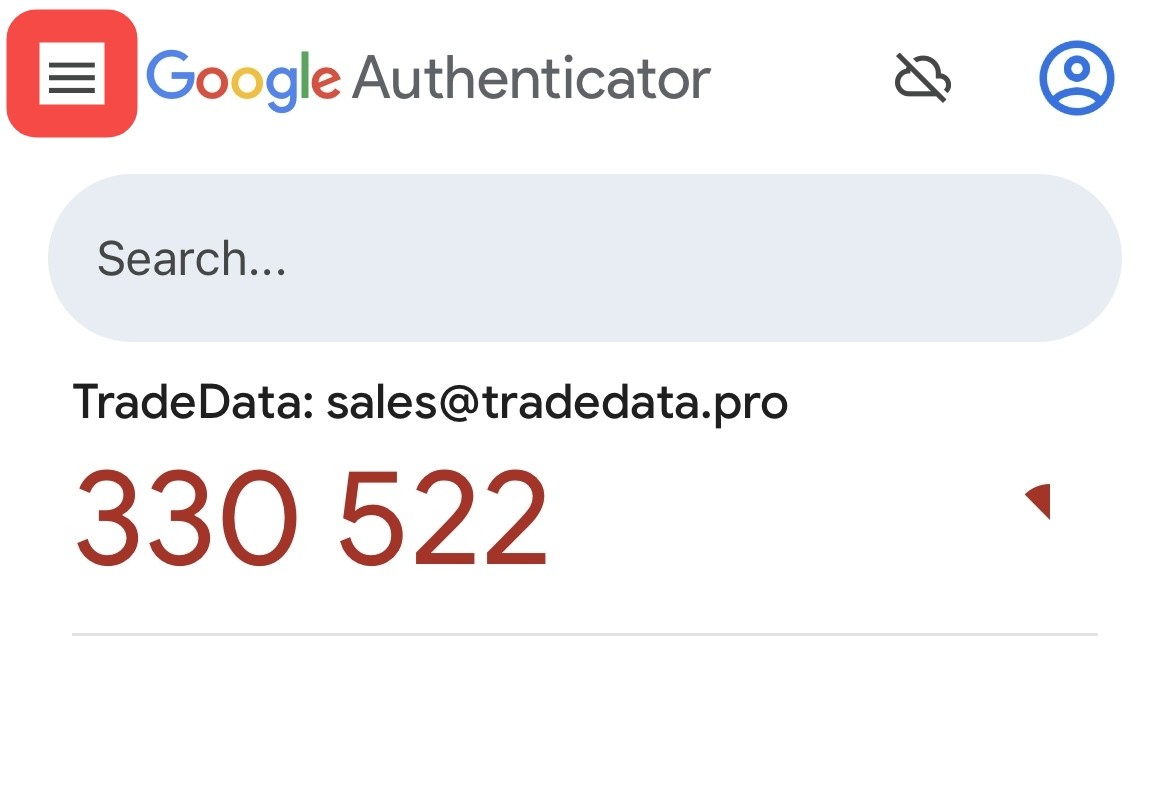
-
2. Select Transfer accounts → Export accounts.
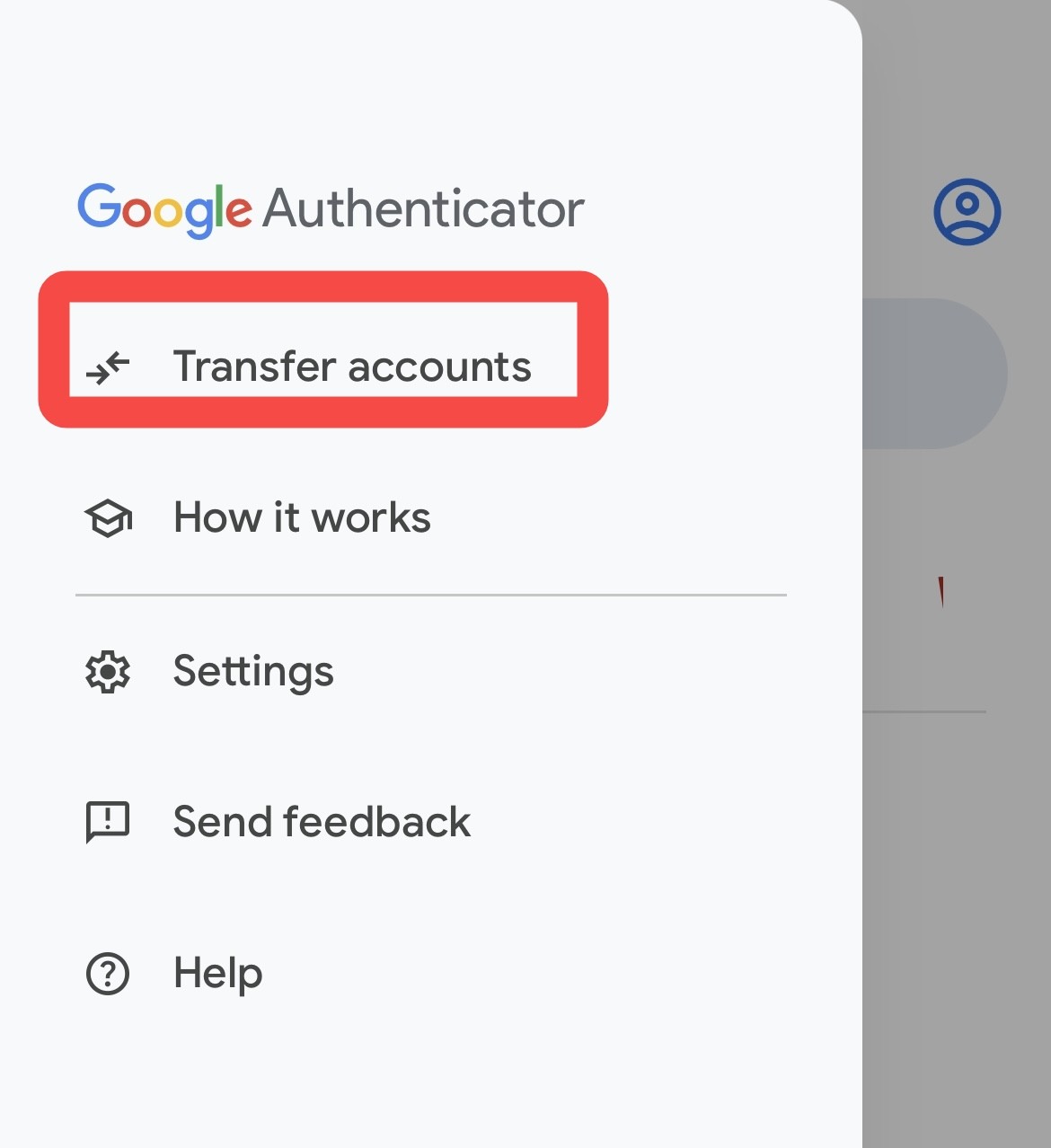
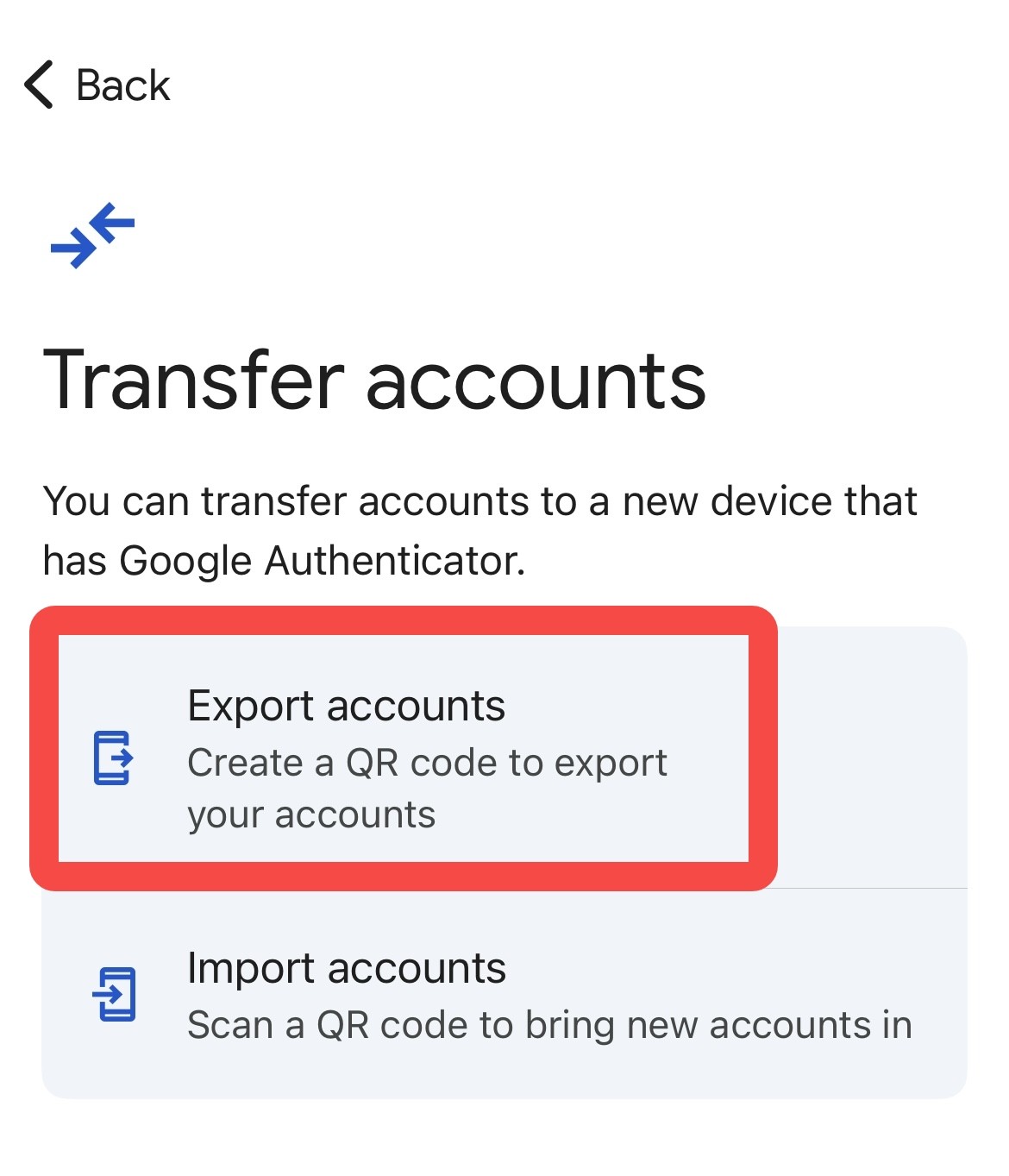
-
3. Choose the account linked to your tradedata.pro login email address.
-
4. A QR code will appear — save this QR code securely as your backup.
B. Setting Up on Your New Device:
Download the Google Authenticator app on your new phone.
1. Select Scan a QR code.
2. Use it to scan the QR code you saved in the previous step.
Once scanned, your new device will also be able to generate the 6-digit verification codes for logging in to tradedata.pro.
NEED SUPPORT?
Should you require any assistance, please do not hesitate to contact our support team at support@tradedata.pro or via WhatsApp at +65 8774 9349. We are always here to help.